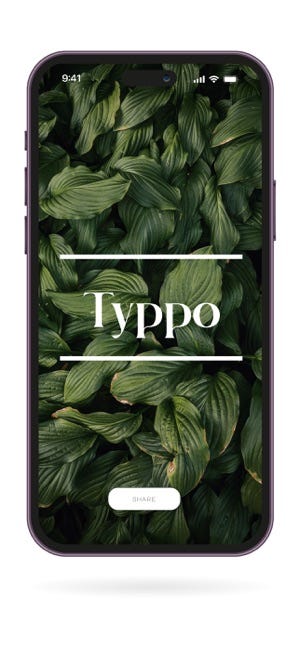Currently there is a lot of chatter about AI-generated videos.
There are some confusions about what is the definition of an AI-created video. AI being used for video effects is nothing new actually. Deep-learning has been used to create deep-faked videos for years. It has been also used to create in-between frames in animations and other video effects.
But nowadays there is a lot of chatter about “text-to-video” AI apps. Partially the buzz has been fueled by more famous (or infamous) cousin “text-to-image.”
But then, there are still a lot of confusion about what exactly is “text-to-video.” There are at least four common use cases in the wild.
Software that automatically creates video plus subtitles based on scripts, either written or transcribed.
Software that automatically animates and lipsyncs a digital avatar based on scripts.
Software that creates highly stylized animations based on “text-to-image” generated pictures. Or uses AI to transform source video into highly stylized animations.
Software that automatically creates a video based on verbal descriptions of the visuals, just like the way “text-to-image” software like Midjourney works.
Out of these, the last category is the most technically impressive, but not quite ready for the primetime. If you have been living under the rocks, or simply didn’t live as social media junky for a month, you missed this AI generated video that went viral:
Extremely impressive from a technical point of view. But also, profoundly disturbing. Or hilariously funny. Or hilariously disturbing, depending on your point of view.
Of course, this is just a beginning. The technology is progressing rapidly. I will keep an eye on the development on this front.
So for now, let me review AI video tools closer to having practical uses. They are more or less intended to help convert your textual contents to videos using less amount of time and resources. Several online tools claim to use AI to make the process fast and easy. Let’s go through some of them.
Typpo
https://typpo.app/
Typpo is an iOS only app that takes your audio recording and turns it into animated video to be used on mobile. Despite the marketing, there really isn’t much of AI in action here. It automatically transcribes your audio and creates some fancy animated effects around your words.
I was wondering if it does any sentiment analysis or subject analysis of your words to pick out appropriate styles and art works. It doesn’t appear to be that smart. I hear that this tool is used by teenagers to make their text messages more interesting.
While many of the automatic effects are well done, you may want to look elsewhere if you want to have more control over your video contents.
Vrew.ai
https://vrew.ai
Like Typpo, it also automatically transcribes your lines and adds subtitles to your videos. Unlike the traditional video editing tools that rely on timestamps, it allows you to quickly edit your videos by editing the transcribed texts. If you don’t want to use your voice, you can use AI generated voice with your scripts. And if you don’t want to show your face, you can use stock images and videos.
Again, there isn’t a lot of actual AI going on here beside audio scribing and voice synthesis. It doesn’t offer realistic looking avatars to replace your talking head.
But if you just want to make quick videos for online without using traditional video editing methods, Vrew probably fits the bill well. It does bare minimums and some more. Their free option provides decent value in my opinion.
D-ID
https://www.d-id.com/
If you haven’t been a social media junky you may also have missed the “Balenciaga” craze. Many video creators turned pop culture characters into fashion models hawking expensive cloths using their cold, robotic stares. All using AI of course.
While Stable Diffusion did the bulk of the work to create 2-D images, the “virtual avatar” software turned still images into animated talking heads.
D-ID is currently the preferred app creating digital avatar from pictures.
Again, it does the job and may be helpful for small business that do not want to hire human actors.
Pictory.ai and InVideo
https://pictory.ai/
https://invideo.io/
I put these two applications in the same category as they intend to do similar things and they largely succeed at them. They allow you to generate videos quickly based on scripts, but with more bells and whistles than the first two.
Both of them can take your scripts and automatically find stock videos to go with your texts. Like Vrew.ai, you can use your own voice or synthesized voice. Therefore, turning your text script to a video complete with high quality stock footage can be as simple as simply providing texts. In this regard, Pictory does a little better job of matching your texts with appropriate stock footage.
If you don’t fully like the choices made by AI, you can do manual editing to change footages and change templates. Both platforms have large libraries of stock media including loyalty free music, so you can edit your video to your heart’s content.
Currently, InVideo offers a better option for free trials than Pictory and their paid plans are also a little cheaper. It’s understandable as Pictory is a more mature platform and used more widely. So if you are short on budget you can start with InVideo but both platforms are worth considering.
I still believe that AI should serve to help your creative vision to reality, rather than replacing your creativity.
Given that, if your primary modality of creativity is in writing, it makes sense that AI should help you visualize your writing. I examined some currently available tools in this issue, and we’ll keep an eye on what the future will bring.
Stay informed. Stay ahead.
===============================
News: we just released our first public app. Potter Insights uses generative AI to summarize product reviews and give you unbiased briefing on what shoppers liked and disliked about the product.
Check it out at
https://potterinsights.com/