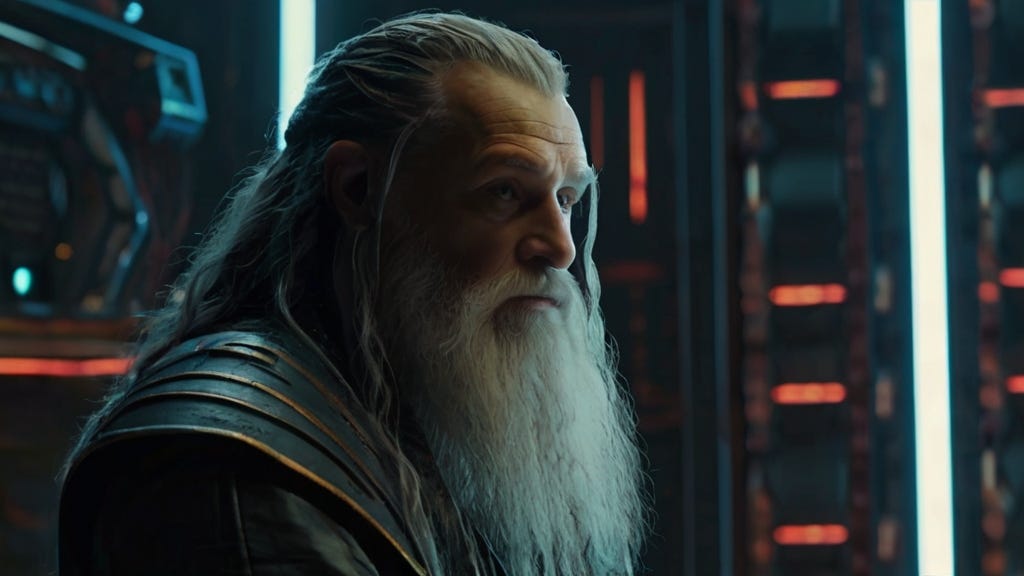Leonardo.AI: My Favorite AI Image Generator
Leonardo AI combines many publicly-available image generation models under one umbrella.
In this post we’ll dive into a Swiss army knife for AI image generation. Leonardo AI combines many publicly-available image generation models under one umbrella. This makes it a jack-of-all-trades image generation service that is especially useful for those who like to tinker.
Before we dive in, it’s important to note that open-source image generation models are unlikely to match the quality of top-of-the-line proprietary models, such as Midjourney and Dall-E. Having said that, both the variety and the customizability of image models on Leonardo.AI offer you flexibility well beyond what you find on with the proprietary models. Furthermore, Leonardo.AI also offers several image editing tools — using both AI and traditional image editing methods. Finally, and maybe best of all, unlike Midjourney, Leonardo AI offers a free-tier account suitable for light usage.
To start with Leonardo AI, sign up for a free account, then hit the “Image Generation” button. You can select the number of images and the size of the images. After that it gets interesting! You have a choice of image generation models and “elements” to use.
The “elements” are a collection of LoRAs, or Low Rank Adaptations. They are sets of additional parameters added to modify the output of the models. This is useful for generating images with distinct styles, such as these:
Leonardo AI has a unique and incredibly useful option called “transparency.” It enables you to generate images with transparent backgrounds, so you can edit and repurpose images with ease. Here are some images generated using the “Cute Emoji” LoRA with a transparent background.
In addition to images, Leonardo AI is able to generate video. I generated a picture of a sci-fi structure and had Leonardo AI create a short video clip.
Can’t Draw? No Problem.
The “Real Time Canvas” tool will impress those of you who enjoy slow image generations. It transforms your hand-made doodles into refined images in real time. Here, I used the prompt “Bob Ross landscape painting” and made a quick doodle on the left side. Leonardo AI’s Real Time Canvas quickly transformed the left side’s mess into a plausible Bob Ross style painting.
This feature shines for inpainting operations as well. Switch to the inpainting mode. Load a picture to edit.
The painting appears moody. Let’s add some color. Draw on top of the picture with prompts and watch the picture being transformed. Pretty cool!
Conclusion
When productized well, AI should help both beginners and professionals alike at creative tasks — whether it be coding, music or image editing. Leonardo AI delivers exactly this — a versatile set of image generation and editing tools no matter what your creative skill level. Even if you can barely draw stick figures (like me!) but want to visualize and communicate your ideas, AI imaging tools like Leonardo AI can expand your creative boundaries. And, if you are a creative tinkerer, you can spend hours exploring various models and styling elements. Finally, as a bonus, the service also comes with a generous amount of daily tokens for free. I hope to see tools like Leonardo AI continue to improve, empowering masses at an affordable price.